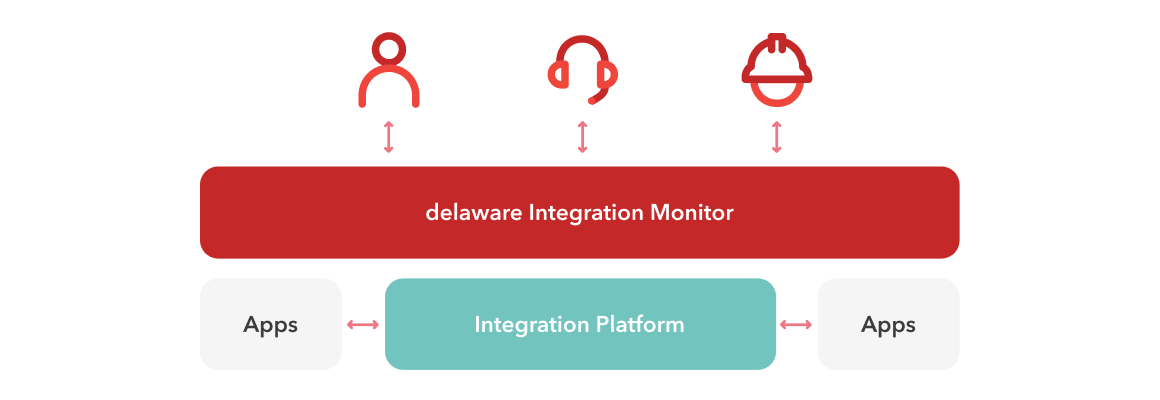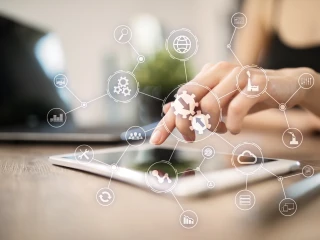Differentiators and key features
Many enterprise tools come with out-of-the-box monitoring capabilities, and there are numerous solutions for monitoring across multiple tools. However, these are often either very limited, or they require technical know-how. One way dIM is different is through its use of business terminology for processes and business documents – instead of, say, terms like ‘ports’, ‘pipelines’ or ‘orchestrations’.
In the dIM, business users, service desk operators and functional experts can quickly check how many orders have been sent, what the different process steps are (and where a process went wrong), or even look up a specific invoice and view its content. To make this as user friendly as possible, we’ve implemented a host of handy features, including:
- the ability to filter messages by metadata parameters;
- a process overview that reveals the different steps from original input message to delivery;
- a business view that allows users to inspect what was sent or received;
- reprocessing capabilities that enable you to retry failed messages in case of connectivity issues;
- configurable alerting capabilities that allow you to proactively inform end users, customers or service desk personnel;
- role-based security and access to protect confidential enterprise information;
- and lots more, including front-end customization, storage configuration, etc.
All of these features together – and more are being built as we speak – allow your organization to understand and solve (critical) issues in a timely fashion. By enabling more efficient follow-up, dIM has an advantageous effect on your bottom line and improves the quality of services across the board. Just ask our clients Giardino, Vandemoortele, Vandewiele, Bakker and Efsa. And finally, the dIM isn’t just the key to opening the black box of your organization’s integration solution; it also increases awareness of the role of an integration solution within operational processes.